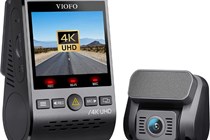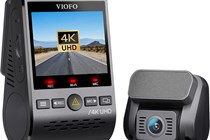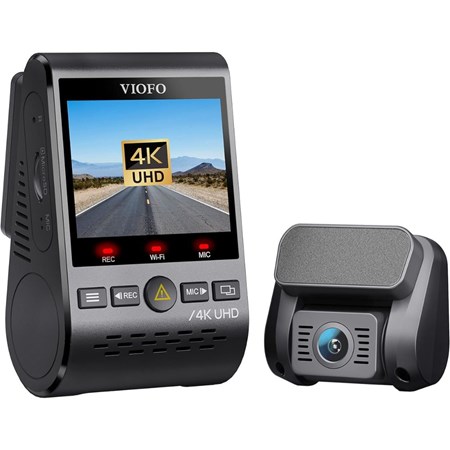If you’ve been browsing for the best dash cams available, you’ll have undoubtedly come across dual dash cams. These dash cams come in two pieces connected by a big cable and could be the ticket to the ultimate driving peace of mind.
Front facing dash cams are all very well. They are good value and do the job for most people. They record situations in front of you, and that’s where most accidents are viewed more clearly.
Dash cams that record both the forwards and rearwards, called dual dash cams. A lot of them are high performance units that will allow you to capture incidents that happen in front of and behind your car. And, given that rear-end collisions are the most common type of road accident, it pays to keep a watchful eye on what’s going on behind you.
The best UK dual dash cams at a glance:
Editor’s pick: Nextbase 522GW Dash Cam Front and Rear Camera – Buy now from Amazon UK
Best budget dual dash cam: Orskey CameraCore S900 – Buy now from Amazon UK
Best basic dual dash cam: Navitel R250 Dual Dash Cam- Buy now from Amazon UK
There are lots of options out there (including novel-looking mirror dash cams), so to help simplify your search, Parkers has rounded up the best dual dash cams around. Read on to find out which should make the top of your list.
The best UK dual dash cams
Editor's pick
Like the 622GW, the 522GW still features voice-activated Alexa to essentially turn it into a smart device. In terms of video quality, it can record front and rear at either 1440p and 720p, respectively or 1080p for both. Thanks to clever software and a polarising filter, the image clarity and colour are excellent.
On top of the software, you get the best build quality of any dash cam, and it's a very easy device to use due to the three-inch touchscreen and simple menus.
Pros
- Good video quality
- GPS tracking
- Easy to use
Cons
- Not many at this price point
| <strong>Video quality (front/rear):</strong> | 1440p/720p, 1080p/1080p |
| <strong>Viewing angle (front/rear):</strong> | 140/140 |
| <strong>Frame rate:</strong> | 60fps or 30fps |
| <strong>Connectivity:</strong> | Wi-Fi, Bluetooth |
| <strong>GPS:</strong> | Yes |
| <strong>Memory card included:</strong> | Yes |
| <strong>Extras:</strong> | Alexa Built-in, Emergency SOS |
Best budget dual dashcam


The S900 isn't packed with luxuries but instead focuses on delivering quality video. The front camera records in Full HD 1080p at 30fps, and the Sony sensor combined with the HDR technology provides great image quality for this price bracket. The rear camera is waterproof and can be externally mounted above the rear number plate.
While the video quality is a major plus point, so too is the ease of use. Many cheap dash cams fall down here and are a pain to use – but not the S900.
Pros
- Low price
- Great value for money
- Easy to use
Cons
- The low price is reflected in the low-quality video from the rear dash cam
| <strong>Video quality (front/rear):</strong> | 1080p/720p |
| <strong>Viewing angle (front/rear):</strong> | 170/140 |
| <strong>Frame rate:</strong> | 30fps |
| <strong>Connectivity:</strong> | No |
| <strong>GPS:</strong> | No |
| <strong>Memory card included:</strong> | Yes |
| <strong>Extras:</strong> | None |
The most advanced dual dash cam


It also has a what3words setup built-in, which can send an exact location if you ever find yourself in an emergency. With a 140-degree viewing angle and exceptional night vision capabilities, it's one of the most comprehensive dual dash cams out there.
Pros
- Great quality unit
- 4K resolution
- Loads of features built-in
Cons
- Could be overkill for some
- Not a substantial difference over the 522GW
Best basic dual dash cam
The R250 records in Full HD 1080p at the front and HD 720p at the rear at 30fps. Its shape is compact, and while the two-inch touchscreen is not as good as the three-inch screen seen on the more expensive 522GW, it is perfectly useable.
Pros
- Compact design and shape
- G-sensor measures impact
Cons
- Small touchscreen
| <strong>Video quality (front/rear):</strong> | 1080p/720p |
| <strong>Viewing angle (front/rear):</strong> | 140/100 |
| <strong>Frame rate:</strong> | 30fps |
| <strong>Connectivity:</strong> | No |
| <strong>GPS:</strong> | No |
| <strong>Memory card included:</strong> | No |
| <strong>Extras:</strong> | None |
Best dual dashcam for safety features
Picture quality is crisp and clear during daylight, and the Super Night Vision provides improved detail in low-light situations, with the 140-degree lens angle minimising any blind spots. You can remotely monitor your vehicle using the app, which will allow you to track the vehicle location, and it will not only notify you of any impacts whilst in parking mode but will allow you to view live footage.
Thinkware dash cams are quite distinctive in their shape, being long and thin. They look large, but in fact, it's a clever design, mimicking the shape of a rear-view mirror and thus fitting perfectly behind one.
Pros
- Good build quality
- Designed to be discreet
- GPS and Wi-Fi
Cons
- The included 16GB memory card might not be large enough
Best (build) quality dual dash cam
The front cam has a resolution of 1440p and the rear 1080p, and both provide a great degree of clear night vision. You get a 140-degree viewing angle as well as 24/7 recording when properly installed. It's also paired with the Road Angel App to help search for the right clip you were looking for, amongst other useful features.
Pros
- Great build quality
- Has a winter mode
- Great viewing angle and HD vision
Cons
- 2K doesn't match 4K
- Not the most subtle
Best budget 4K dash cam
The compromise naturally sits in the level of features seen on each. The A129 misses out on Alexa, what3words, emergency SOS and image stabilisation, for example. But, crucially, the A129 records at 4K at 30fps, too (its rear video quality is 1080p).
The other major plus point of the A129 is the shape and size. It's about the size of an egg, and thanks to the lack of a suction cup, it is the most discreet dash cam here.
Pros
- Small in size
- High-quality video
- Compact in size
Cons
- Simple features such as image stabilisation are missing
| <strong>Video quality (front/rear):</strong> | 4K/1080p |
| <strong>Viewing angle (front/rear):</strong> | 130/140 |
| <strong>Frame rate:</strong> | 30fps |
| <strong>Connectivity:</strong> | Wi-Fi |
| <strong>GPS:</strong> | Yes |
| <strong>Memory card included:</strong> | No |
| <strong>Extras:</strong> | 2.4 and 5GHz dual band Wi-Fi |
Best value dual dash cam
You don't get an SD card included, but it does have a Sony image sensor which copes well with all levels of light, noise, and an overall useful companion to have when you need recorded footage.
Pros
- Very comprehensive kit for the money
- 24/7 parking monitor with G-sensor
- Great recording capabilities
Cons
- No SD card included
Why is a dash cam important?
There are plenty of good reasons to have a dash cam in the UK, even if it’s a budget option. The most prominent is being able to identify what happened and who was at fault should something bad happen while driving. They can also help bring down your insurance premium. One good example of this is dash cam manufacturer Nextbase. They have actively partnered with a number of insurance companies, which are now offering sizeable insurance discounts to owners of Nextbase dash cams.
Important features in dual dash cams
You’ll see lots of features advertised by dash cam manufacturers, from in-built Wi-Fi to 4K resolution. For example, virtually all dash cameras – even the cheapest – will feature a G-sensor to trigger automatic saving of footage if a bump is detected, loop recording to allow the camera to always capture new footage, and a parking monitor to let the camera capture incidents while the car is off and parked.
Front-facing cameras should be at least Full HD with a frame rate of 30fps for smooth, detailed video. High Dynamic Range (HDR) or Wide Dynamic Range (WDR) capability is a big plus. This reduces overexposure and helps produce a clear image. Take viewing angle into consideration, too, because the wider the angle, the more action the camera can capture; 140 degrees should be a minimum. Rear-facing cameras will usually have a lower resolution than the front camera, but 720p should still be your bottom line. Likewise, rear cameras may have a narrow viewing angle compared to the front-facing camera, but 100 degrees should be a minimum here. Some rear cameras are externally mounted, though most are internal. All dash cams will require an SD card, so you should really check if the one you’re buying has one included with your purchase.
Those are the essentials in front-and-rear-view dash cams. Extras such as Wi-Fi in dash cams and GPS are nice to haves; Wi-Fi gives you quicker access to files and settings, while GPS provides data on location and speed. The latter can be particularly beneficial in cases where you might want to prove that your speed wasn’t a factor in whatever occurred.
Where to mount your dash cam?
While dash cams normally come with a 12V plug to insert into the cigarette lighter, you can opt for dash cam hardwiring kits. These are more fiddly to install but still not that difficult and will let you take advantage of the dash cam’s parking monitor features because the dash cam will be wired directly to the car battery and powered when the car is switched off. Cables can be hidden in the interior headlining and other gaps, or you can just get your dash cam professionally fitted if you don’t want to tackle the install.
Aaron Hussain is a commercial content writer at Bauer Media writing for Parkers and CAR. He is obsessed with classic cars and anything with a fascinating story to tell.
Sign up to the Parkers Newsletter to keep up to date with more of the latest reviews, news, and recommendations from the Parkers team.
Just so you know, whilst we may receive a commission or other compensation from the links on this website, we never allow this to influence product selections – read why you should trust us