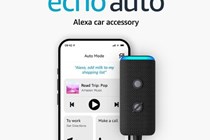Amazon Alexa is an interesting innovation for drivers. Some more upmarket cars come with voice-activated controls that can change the radio channel, take a phone call and even activate some of the car’s in-car entertainment features. Alexa Auto bypasses all of this and offers a universal way of getting voice recognition in your car.
So, by this stage of the game, we all know how Alexa works, but how can that be adapted to suit a driving model? Surprisingly easily. This is the all-new Echo Auto, the second-generation version of the Auto, and it has been given a facelift; more features have been added to make it more relevant to the driving experience, and it’s a lot smaller and less conspicuous than the original version. It all works through your smartphone.
Alexa isn’t the only option if you want voice control; Apple has Siri, and Google offers Google Assistant. Both of these are available on various smartphones, and you’re allowed by law to use the voice-control features while you drive. If you want to use this feature in your car, you should probably look into buying a phone holder.
What you need to know about Alexa:
What can an Alexa do?
The second-generation Echo Auto can do loads with nothing more than a mobile signal and your voice. It has five microphones built in to detect your voice among the hubbub of driving (music, air-con, road noise, etc.) and react to your commands. As you would expect, it’ll read you the news, weather and time when asked, make phone calls and set reminders. But now you can also communicate with compatible Echo devices in your home, allowing you to switch on lights and heating in preparation for your return home or make voice calls and announcements to your devices. If music is your thing, you can stream playlists from Amazon Music, Apple Music and Spotify or listen to your favourite live radio stations, and if you use Follow Me Music, it’ll resume playing whatever you were listening to no matter what Echo device you use. What about bingeing on some podcasts or listening to an Audible book? Echo Auto will deal with that as well.


Pros
- Perfect for cars
- Compact and clever design
Cons
- Not compatible with all vehicles
The best Alexa alternatives and extras
Kenwood DPX-7200DAB CD Receiver
The best Alexa-enabled car radio

Price: £219.95 | VIEW OFFER
Upgrade an older car’s radio with this Alexa-enabled Kenwood stereo. You’ll be able to choose your favourite songs using nothing more than your voice, so long as your phone is connected to the stereo. The Bluetooth feature enables you to take and receive phone calls as well.
Pros:
Great for audiophiles
Includes Bluetooth and DAB+
Cons:
Installation can be tricky
Olaike Echo Auto Magnetic Car Mount
The best Echo car mount

Price: £11.99 | VIEW OFFER
Although this was designed for the original Echo Auto, it’s still suitable for the second-generation version and is great if you prefer to have a bit more flexibility in how you mount your Echo Auto. The smooth rubber base pad is bendable and fitted with strong 3M adhesive. The mounting head has four powerful magnets and can be angled as you prefer.
Pros:
Put the device nearly anywhere
Clip management cables to keep things tidy
Cons:
Doesn’t include the Echo
Avantree CK11 Bluetooth Car Kit
The best budget alternative

Price: £33.99 | VIEW OFFER
Add some Bluetooth tech to your car without having to splash out big. Answer calls, play music, get directions and more is a simple-to-install, compact package.
Pros:
Affordable
Easy installation
Cons:
Not as well-designed as the Echo Auto
Echo Dot
Add Alexa to your home too

Price: £54.99 | VIEW OFFER
If having Alexa in your car is good, introducing it to your home can be life-changing. As well as checking the time, news headlines and choosing music, you can wire up your entire home to be voice-activated. It’s a great way to make life even more straightforward; imagine being able to order your shopping with your voice!
Pros:
Add smart features to your home
Acceptable speaker
Cons:
To use most smart home features, you’ll need to spend some cash
Should I get an Echo Auto?
If you are still a bit undecided here’s a quick checklist of some reasons why you might want to use an Echo Auto in your car:
It’s hands-free. You can control Alexa with your voice, so you don’t have to take your hands off the wheel or your eyes off the road.
It’s convenient. You can use Alexa to do things like play music, get directions, make calls, send messages, as well as control any smart home devices you may have.
It’s affordable. The Echo Auto is a relatively inexpensive and easy way to add Alexa to your car.
It’s compatible with most cars. The Echo Auto plugs into your car’s cigar lighter/auxiliary jack or USB port so that it can be used with most cars.
Here are some specific things you can do with an Echo Auto in your car:
Play music: You can ask Alexa to play your favourite songs, albums, or playlists from Amazon Music, Spotify, or other streaming services.
Get directions: You can ask Alexa for directions to a specific location, or you can ask her what the next turn should be on your current route.
Make calls: You can use Alexa to make hands-free calls to your contacts, or you can have her call a business or restaurant.
Send messages: You can use Alexa to send text messages to your contacts, or you can have her read you your latest messages.
Control your smart home devices: You can use Alexa to control your smart home devices, such as turning on lights, adjusting thermostats, or locking doors.
Ryan Gilmore is the Deputy Autos and Tool Editor for Parkers and CAR, specialising in car cleaning and hand tools. He also contributes to What’s The Best.
Sign up to the Parkers Newsletter to keep up to date with more of the latest reviews, news, and recommendations from the Parkers team.
Just so you know, whilst we may receive a commission or other compensation from the links on this page, we never allow this to influence product selections – read why you should trust us.