The novelty of dashcams is beginning to wear off a bit, and now they’re as popular an accessory as aftermarket alarms and central locking kits were in the ‘80s. Unlike those aftermarket solutions a lot of the ones you can buy online or in Halfords are actually better than the kit built-in to some cars – offering HD and 4K capture, easy playback, and access to all your captures rather than just recovering post-accident data.
At the moment the majority of dashcams are still a ‘stick to the windscreen’ with a suction mount type of gadget, though, and in a very modern car with stunning design you don’t want to clutter, or an older car with simply no room for gadgets, they can feel a bit crowded.
Thinkware’s solutions, therefore, are designed to be hardwired, permanently fitted, and part of your car’s everyday tech. We test the high-end Q800 Pro front and rear dashcam to find out if it’s worthy of your cash – and your windscreen space.
Thinkware Q800 Pro Dash Cam 2K 1440P Qhd Front Car Camera 1080P Full HD Rear Dashcam

Price: RRP £275 | VIEW OFFER
What is the Q800 Pro?
A compact, screen-less design, the Thinkware Q800 Pro is one of the most discreet high-end dashcams you can fit. It’s not small, but because it has no display for the driver to be distracted by, you can hide it behind your rear view mirror easily. Unlike many ‘handed’ designs it’s put together in a way that’s beneficial for right-hand drive vehicles, with the bulk of the controls to the right of the camera which can be easily centred, yet within reach of the driver.
From outside, all you can see is a discreet camera lens with some activity LEDs for parking mode (these can be disabled) and a large black rectangle for the sticky pad that holds the mount; there’s little shiny tech to attract attention.
It captures video in 2K “QHD” resolution, with an optional slow-motion mode triggered in the event of an accident, and supports an HD rear camera as well. We have tested both forward-facing and dual camera versions of the Q800 to find out if it’s worth the extra cost and effort to go for a rear camera, as it’s not just the price difference to consider – there’s more to the installation.

Several advanced features mark the Q800 Pro out – not least of which is the hardwiring as standard, providing permanent backup power, switched power for when the car is running, and the ability for the camera to record when parked as well as when you’re driving.
Thinkware Cloud features can, theoretically, provide geofencing to check if the car has gone outside a prescribed area, a GPS location if the car’s been moved or you forgot where you parked, and remote live view for monitoring what’s happening in the event of an accident or wanting to check up on your car, should the kids or a garage be driving it.
However, those features really need more technology such as a MiFi hotspot to be truly useful and that adds to the cost of the Q800 Pro’s installation; this is where Thinkware’s T700 may prove to be better value as it offers low-cost 4G connectivity built in, despite the lower quality front camera.
Installation: Q800 Pro single camera
You will need a smartphone or tablet, and you’ll need to sign up to Thinkware’s online services to get the most out of the Q800. We recommend doing that first as you won’t be able to set up the camera position without it.
Unlike most dashcams, Thinkware’s higher-end cameras are designed to be permanently fitted, not stuck on with a suction mount. This means some wiring needs to be done, more on which at the bottom of this review.
As the Q800 only includes cables for permanent installation, positioning the camera without a built-in display means spending £20 or so on either the 12V or OBD-II cables is worthwhile; the latter can be used for permanent installation on newer cars and saves a lot of hassle.

One of the features Thinkware promotes on the Q800 is a stick-on polariser, which you should attach before installation. This filter cuts reflections and glare but it has to be aligned with the lens.
It does improve legibility of numberplates and details that might help identify a driver, but rival cameras have more sophisticated, integrated filters for similar money; it feels like an afterthought and not very sophisticated against the rest of the hardware.
Power the camera up and connect your smartphone to the WiFi hotspot it creates, and then you can use the live view to centre the image. and ensure the cut off guide for the front of the car is correctly positioned. This isn’t just for framing; it’s used by the collision detection and lane keeping warnings as well.

Once you’ve centred the camera there’s a simple 3M sticky pad and flat plastic mounting plate to attach it to the windscreen. The sticky pad is, frankly, a real pain to peel the protective film from, and there is a spare pad in case you change cars – but no spare plastic mount. It is incredibly strong once attached, and was relatively easy to clean residue from when removed but somewhat nerve-wracking to detach.
Fitting the rear camera for the Q800
Installation on a saloon car would be much easier, as it would be on a van with windows if you don’t mind having a single loose cable. There’s enough wire attached that for most cars you can route cable along the roof or the floor, though.
Thinkware Q800 camera performance
The forward-facing camera of the Q800 is pretty impressive, if slightly behind the most advanced dashcams, such as the Nextbase 622GW. The 2K/QHD sensor provides enough detail to make out make, model and registration of most cars you’re following and the 140-degree field of view, while not the largest, takes in most junctions and roundabouts. In the evening the polariser is effective, but it’s overwhelmed at night and in none of the footage gathered during the review were the numberplates of oncoming cars visible when headlights were in use.

The rear camera is notably lower quality – it’s an HD camera, it doesn’t have a polariser (you can buy another to stick on) and it’s quite easily overwhelmed by glare. Not helping matters on our test car, the Mazda’s tailgate has a patterned area and is very reflective, obscuring numberplates. I would recommend taking time to check all this before installation as different placements may work better than the obvious ‘up near the top and middle’.

Having said that, the rear camera would prove invaluable and in a disputed rear-end crash where insurers would already lean towards the other party being at fault. It captures footage at sufficient quality to see a speeding car coming up through a carpark that I had not noticed in the mirror until it aggressively tailgated, for example.
Software and sharing – Thinkware Cloud
Footage is saved to a memory card, but you can also access it via your smartphone and online if the Q800 Pro has access to a hotspot.
You can choose to record your speed, and in common with other high-end dashcams GPS location is stored with the recording. You don’t need any special software to view the data, either, but it is necessary to download the footage to the app, and then export to your phone’s photo album to share it easily.

Signing up to Thinkware’s services took a couple of attempts. If you don’t want to bother, the camera comes with a 16GB card which isn’t really enough for several drives to be retained, but can easily be upgraded with a standard MicroSD card. It also comes with a USB card reader and MicroSD to SD adaptor.
Verdict: a professional solution, but not an easy one to fit
4/5
It’s easy to be swayed by tech that ‘looks like everything else’, and Thinkware’s screen-less, rather unusually shaped dashcams lack the shiny punch you’d expect at this price. More to the point, however, the installation is not user friendly – which will certainly discourage anyone just curious about popping a dashcam in for city drives or curiosity.
For drivers who want an ever-present, solidly reliable, and good quality camera without obstruction in the windscreen or extra distracting displays the Q800 Pro is a very good choice. The permanent installation approach will add appeal to insurance companies as well, and the extra features of lane departure and tailgating warning are unobtrusive and easily disabled if you don’t want them.
The rear camera’s quality is markedly lower than the front camera, and it adds a lot of hassle for installation. If the price difference between the single and dual camera is small it’s a worthy extra feature, but we wouldn’t spend too much to get it – rivals offer more from such setups, such as reversing camera features on models with screens, or wireless connection.
Thinkware Q800 Pro Dash Cam 2K 1440P Qhd Front Car Camera 1080P Full HD Rear Dashcam

Price: RRP £275 | VIEW OFFER
Advanced installation tips for the Thinkware Q800
For proper installation, you will need to locate a switched and permanent live, which the included hardwiring cable connects to. This is very vehicle-specific; some cars have fuse boxes that are easily accessible behind the dashboard, others will need wires splicing into other systems. Some very old cars and vans may not have the switched live at all. The cables are thin and have a generous amount of bare cable, allowing them to be pinched in a typical blade fuse location.
For an older car, such as the Mazda 323 I’ve used here, there’s a shortcut to proper wiring by using the feed for the radio. Most car radios of the late 1980s to early-2000s used a standardised connector which includes both the 12V feeds and the ground connection needed to power the dashcam, and the wires are easy to get to. While using ‘scotchlok’ type connectors on your car wiring loom causes permanent damage, there’s little harm in using them on the radio’s ISO harness adaptor which is cheap and easy to replace. The ground wire can be secured on the radio chassis, too.
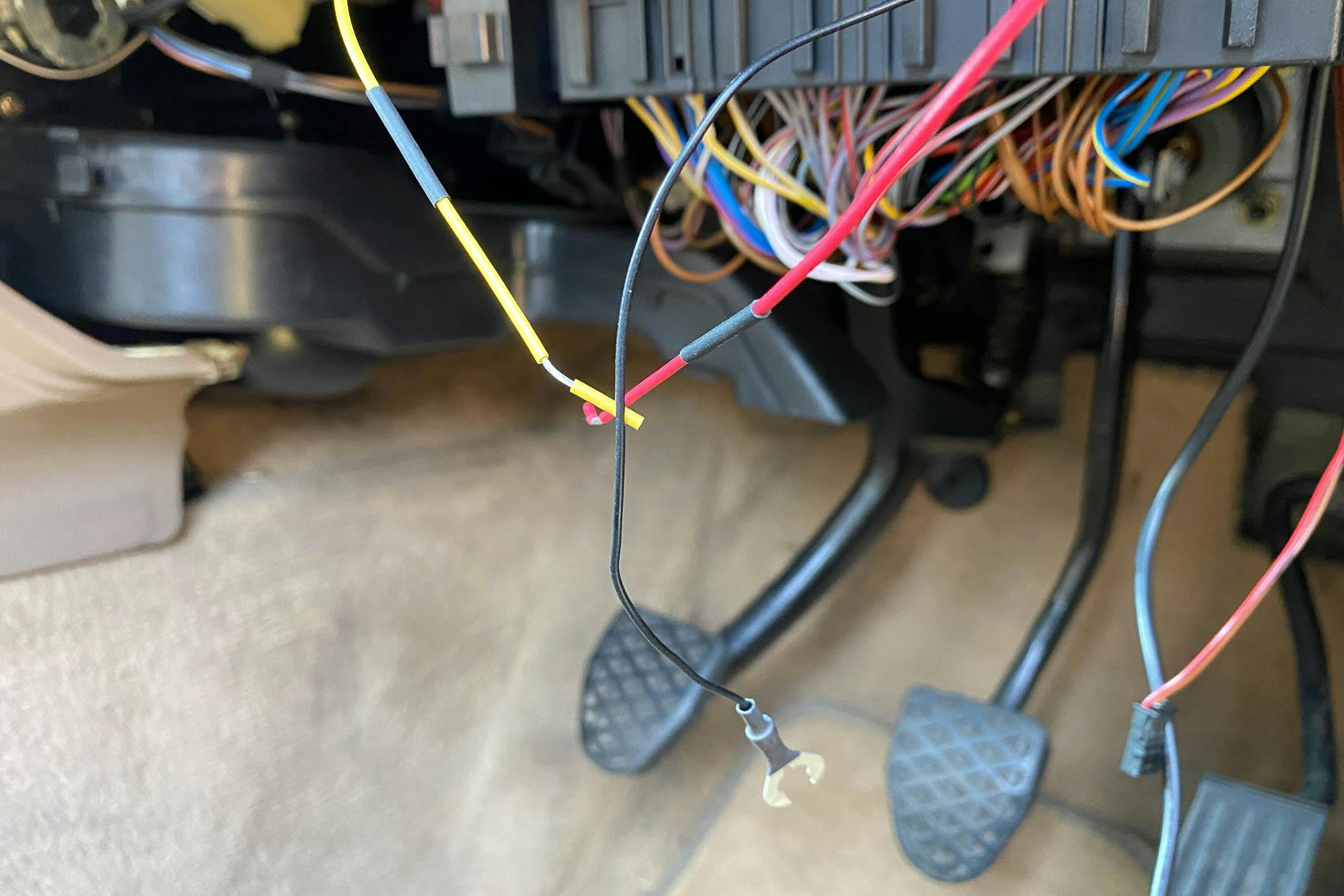
For newer cars, Thinkware produces an OBD-II port cable. This plugs into the diagnostic port of your car (usually in the driver’s side footwell, but sometimes in the centre console) and hooks everything up cleanly. Unlike more sophisticated dashcams with OBD-II connections it doesn’t report car status, it’s just for power.
In all cases you will need to route the cable. In most cars it’s possible to push the cable, with care, under the trim around the windscreen but you will need to feed the wires behind the dash – be prepared to get your head stuck in the footwell. The internet is your friend in this post-Haynes manual era; take some time to look for online guides to how your car is assembled.

If you’re installing the rear camera as well, be prepared to remove a lot of trim from around the doors, boot and lower dashboard. You’ll want to allow around four hours to make a good job without broken clips on most cars – and you might want to clean your car and carpets at the same time.
We installed the dual-camera Q800 on a small hatchback from the ‘90s and the wire for the camera had to be fed through the cable guides in the body. It uses a large, USB-style connector, and there’s no reason this couldn’t be a small, thin jack-type.
It was not fun and took about twenty minutes of finger-cramping manipulation to get the connector through the gaskets. The cable is very long, and had to be doubled over about four times to hide inside the rear trim on a short-roofed car, but this does mean it will fit a wide variety of vehicles.







